We may not all have time to sit down and clip coupons and search thru the sales flyers to save on groceries. Thankfully there is a way to save money on groceries with just a few simple clicks from your smart phone. The best part is that all of the money-saving apps are FREE. By making smarter shopping decisions you can save hundreds of dollars on groceries without the hard work. Below is a list of 8 free apps that will not only help you save on groceries but help save time as well.
8 Free Apps that Save Money on Groceries
1. Ibotta
- View the list of participating items for the stores you are shopping at.
- Unlock the offer, take a clear picture of the receipt, then scan the barcode of each product.
- Once the items are verified (within 48 hours), the rebate money will be added to your Ibotta account.
- You can cash out when you have $10 or more in your account and direct deposit into your Paypal or Venmo account. Or you can choose a gift card from a list of retailers.
– Available for iOS in App Store and Android on Google Play
2. Checkout 51
- Offers are released every Thursday at noon and expire the following Wednesday at 11:59PM.
- Check to see if the offer is still available before you head to the store and purchase.
- Submit the receipt through the app or online here before the new offers appear on Wednesday.
- When you reach $20, you can cash out through Paypal or receive a check by mail.
– Available for iOS in App Store and Android on Google Play
3. Shopmium
- Sign up for Shopmium here and use the referral code KACUKHCE to get a FREE Lindt Chocolate Candy Bar.
- View the list of offers as they are different for each user.
- Scan the barcode and receipt thru the app.
- Rebate will be processed and you can cash out with your Paypal or bank account.
– Available for iOS in App Store and Android on Google Play
- View the list of offers (new ones added weekly).
- Scan your receipt and check off the offers you’ve purchased.
- Rebate money will be added to your account and you can request a check when you reach $20.
If you don’t have a smart phone you can still submit your receipt with a tablet or desktop computer, just head on over here to download the app.
– Available for iOS in App Store and Android on Google Play
5. SavingStar
- Clip the Digital Coupons right from your phone to use at the store when you link up your store loyalty cards.
- Money is added to your account in 2-30 days after item(s) are purchased.
- Once you get $5 in your account you can deposit into your bank account, PayPal transfer, Amazon gift card, or a donation to the charity American Forests.
*Don’t forget to add the “20% off Healthy Item” every Tuesday and the “Freebie Offer” every Friday.
– Available for iOS in App Store and Android on Google Play
6. Jingit
- View the list of offers.
- Scan your receipt and check off the offers you’ve purchased.
- Rebate money will be added to your account.
- Cash out by linking your bank account or choose from a list of eGift Cards.
– Available for iOS in App Store and Android on Google Play
- Use the app to scan your receipt or go online here and enter the TC number from the bottom of the receipt from a Walmart in-store purchase.
- Once receipt is scanned, Walmart will automatically check and compare the prices of nearby retailers.
- If the price is lower elsewhere, Walmart will refund the difference to a Walmart eGift Card.
– Available for iOS in App Store and Android on Google Play
- View the hundreds of offers from different categories (new offers added regularly).
- Select the offers to redeem before you head to a Target store.
- Show your printed or mobile barcode at check out.
- Savings will be deducted instantly after cashier scans the barcode.
– Available for iOS in App Store and Android on Google Play

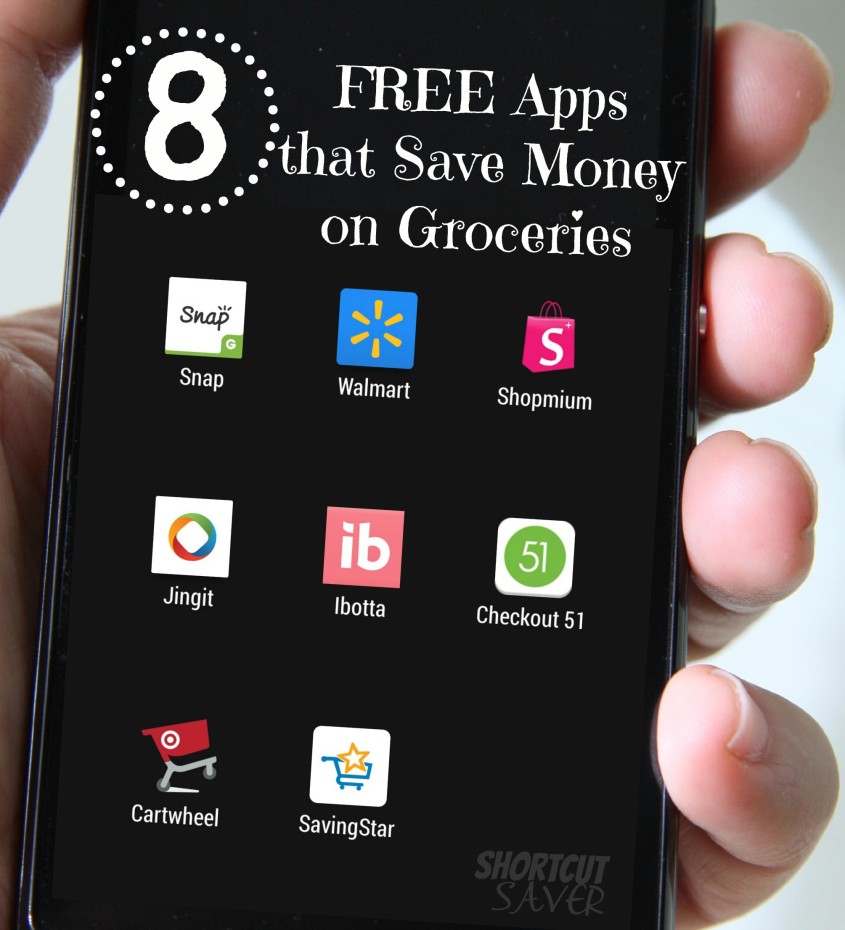



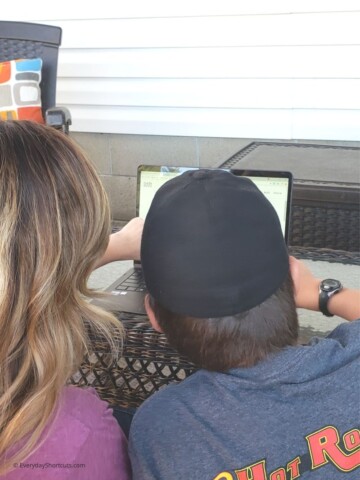

ShortCutSaver
Thanks for the tip Denise!
Colette @JamericanSpice
I wish there was some good ones for windows phone too!
Thanks for sharing these great apps!